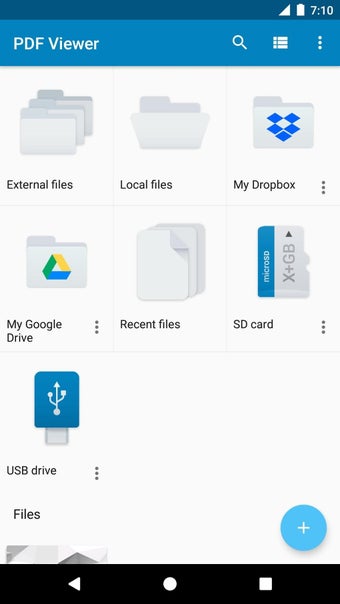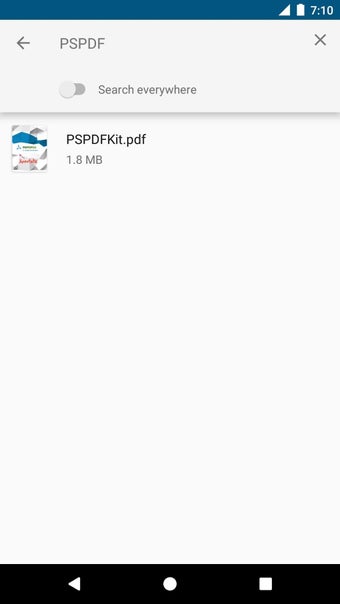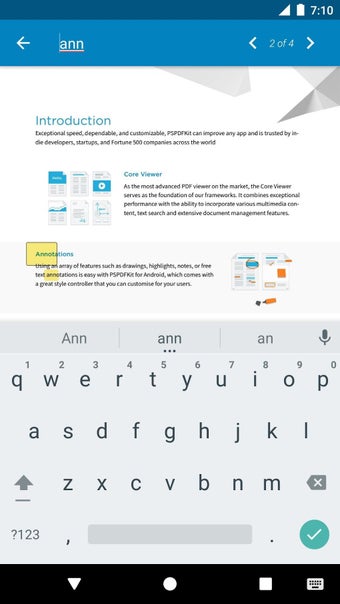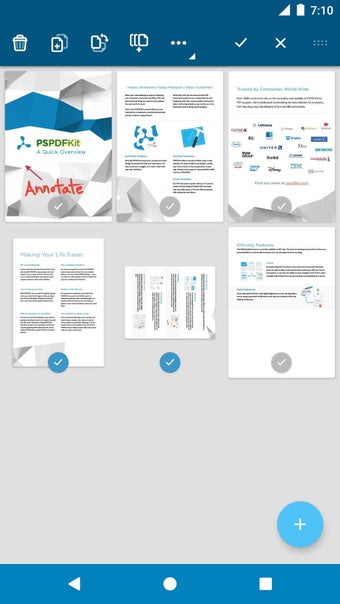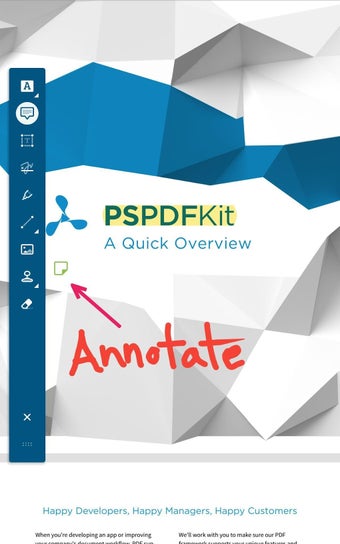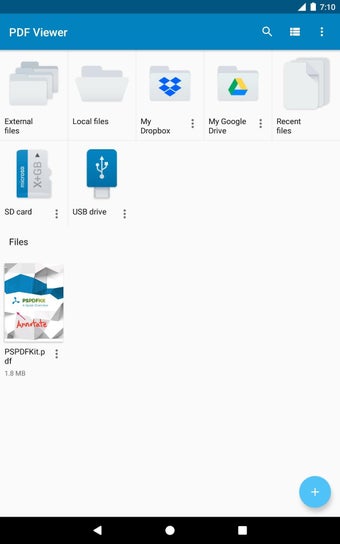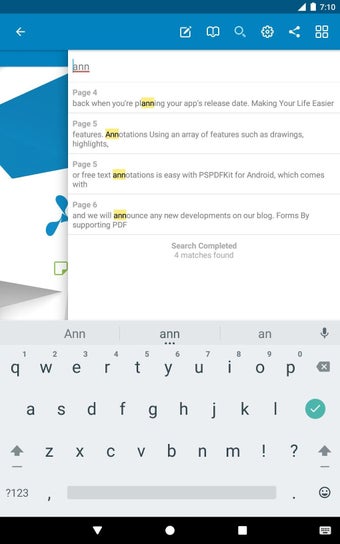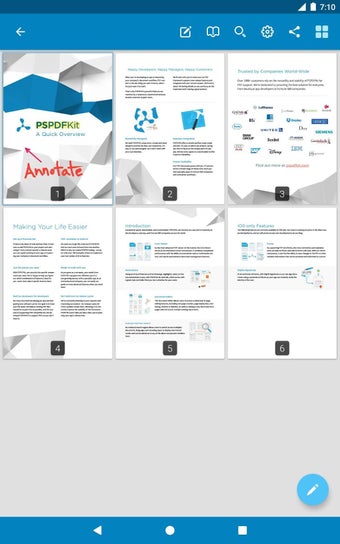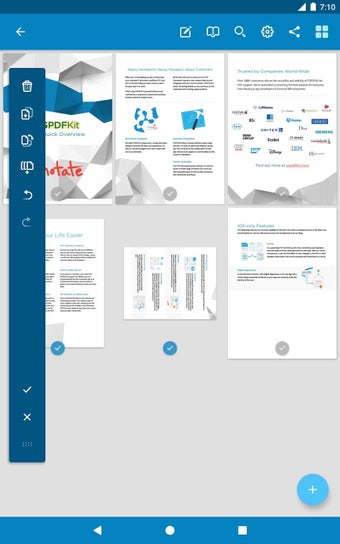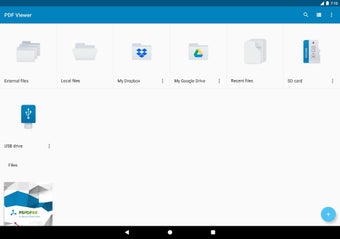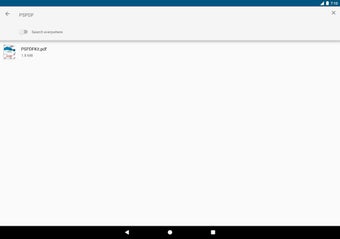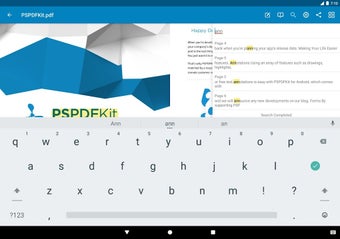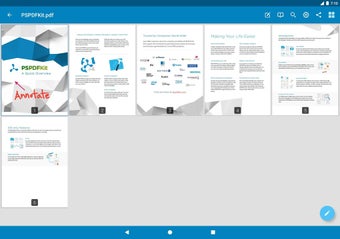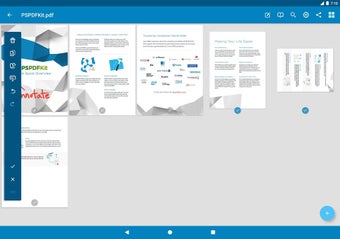A comprehensive solution for enhanced PDF experiences
PDF Viewer Pro is a free productivity tool developed by PSPDFKit GmbH. This mobile application is a versatile tool designed to enhance your experience with PDF files. It serves as a comprehensive tool for editing, viewing, sharing, and managing PDF documents.
PDF Viewer Pro features many essential functions, such as searching and reading PPF documents, taking notes, annotating, bookmarking, turning pages, zooming in and out, converting, and more. It also integrates cloud storage services, allowing you to access and manage your PDF documents from services like Dropbox, Google Drive, Mount Storage, and OneDrive.
Streamlining PDF access and collaboration
With PDF Viewer Pro, accessing and navigating PDFs has never been more convenient. This versatile tool allows users to effortlessly open PDFs from their preferred cloud service provider, email attachments, or directly from websites they are browsing. Beyond accessibility, it enables efficient text searches and features Smart Zoom for precise reading. Additionally, you can simplify your annotation tasks and elevate your document interaction with this user-friendly tool.
You can easily highlight and annotate text and add insightful comments directly onto the PDF to facilitate collaboration and feedback. It also can quickly undo changes, ensuring a hassle-free editing experience. Additionally, this platform provides seamless document access from various sources, stored on your device, accessible through your browser, or linked to another app. It offers a versatile and user-friendly approach to document retrieval.
Furthermore, the premium version grants access to 12 themes and advanced PDF Viewer settings. Unlock the ability to create sophisticated reviews by rotating stamps and text annotations. Extend your annotation capabilities to JPEGs and PNGs, facilitating collaboration through shared editable images, among other premium features. However, it's important to note that many of these advanced features are restricted behind a paywall for enhanced accessibility.
Revolutionizing PDF interactions
PDF Viewer Pro is revolutionizing PDF interactions. Packed with essential features like searching, reading, annotating, and integrating cloud storage services, it ensures comprehensive document management. This versatile tool simplifies PDF access and navigation from diverse sources, offering efficient text searches and Smart Zoom for precision. While the platform ensures various document access, the premium version unlocks advanced capabilities and is behind a paywall for enhanced accessibility.